Being able to radically change the look and feel has always been something I loved about the Amiga systems. No wonder, since Workbench 3.0 didn’t look pretty at all when you compared it to Windows 3.0:
I was of course not the only one dissatisfied by this. First SASG made MagicIcons, in the early 90’s, which made your system look really cool with just 8 colors:
And a little later Nicola Salmoria made NewIcons, and it looked great with it’s 32 colors. This was made possible thanks to cheap acceleration cards, cheap memory and the availability of graphic cards for the high end systems, making 32 color screens not dead slow anymore:
I would spend hours and hours adding, changing and looking for new icons, creating the coolest Workbench I possibly could.
Well, not much has changed for me with MorphOS. Not long after I got my first MorphOS machine in the early 2013 I found several nice sets of PNG icons made by Mattahan (AKA Paul Davey) called BUUF and GANT (released under the Creative Commons licence). It wasn’t perfect since it was made with Linux and it’s best known software in mind. But I did the best I could in order to make it look good with MorphOS.
Later, I started to make some icons myself based on a particular icon style of his. I showed it to some friends who said “I want that!”. It gave me the idea to create an icon set with a mixture of Mattahan’s and my own creations. It didn’t go far beyond the planning stage though.
I had a couple of days left before the end of my vacation when a friend and fellow MorphOS user, Metalmac, asked me if I knew of any good icon sets for his newly reinstalled MorphOS system. So I simply told him, without really thinking; “Wait a couple of hours. I will make an icon set and share it with everyone.” And I did.
It’s a nice feeling to actually do something for the MorphOS community besides donating money for bounties and developers. I’ve uploaded the icon set to MorphOS Files which is where you can find it (direct link).
This is a sample of what it looks like:
I made most of the hard disk icons. Just so you know 🙂
If it’s appriciated I will try to make more icons in the future. So drop me a line or a comment on this blog if you like this icon set.

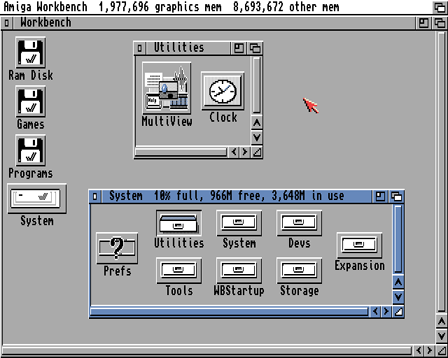
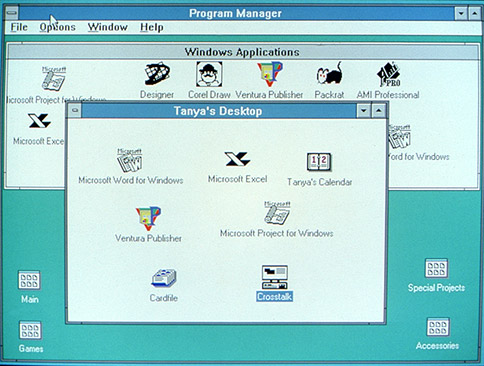


I loved to customize my Amiga WB too. When I got a new disk with PD/Shareware collections I was always hoping to find some icons and backgrounds on it.
The entire collection is really nice and your icons look stunning. If I weren’t so lazy, I would use them on my Linux machine 😉
LikeLiked by 1 person
Yep, thats what seperated us from windows users. We could do better ourselves 🙂
And thanks!
LikeLike
Thank you for your grate work! The icons looks stunning!
LikeLike
Thanks 🙂
LikeLike
They look great Yasu, I’d like to try them if you could provide a little instruction how you de-compress them and get them installed in MorphOS.
Also how you can revert back to my current icon set or another one in future would be great to know.
Thanks
Tom
LikeLike
You just double click on it in Ambient and drag the drawer to wherever you want. There is instructions inside the file.
Def_Icons are easy to redefine. As for individual icons, you need to back them up one by one if you want to be able to change them back in the future.
LikeLike
Sorry for being so stupid but I cant even figure out how to change even a single icon in MOS. Would you care to explain how I can change an icon in MOS or, if that is needed, find “Def_Icons”. I tried “find” function for “Def_Icons” but it start searching all drives and got stuck struggling through my OSX drive for eternity 😉 It didnt work trying to limit the “find” function to only the system drive for example Thanks
LikeLike
It’s OK not knowing, it’s not all that clear.
After downloading the icon set, unpack it to somewhere on you MorphOS hard drive. Now, right click in Ambient and choose Ambient Settings. Next click on “Various” (third from the top). Now change the path to the one where the new Def_Icons are at.
As for changing icons: all icons are named something with “.info” at the end. If you have the folder “Programs”, just rename one of the .info files to “Programs.info” in the same folder, and now you got a new icon for your folder. If you want to change the icon on a program, you should do it like this: Right click on the program and click on “Information”. Now, drag one of your “.info” icons over the existing one. Save. Done.
LikeLike
Thanks! It works. Wish they made this more intuitive so that you wont need an instruction on how to do this 🙂
LikeLike
That is rather a problem with preconceptions. If you come from another OS, a lot of things MorpOS does feels very wierd. But it’s the same the other way around too. It’s all about design philosophies.
The problem is rather that Windows has become the natural choice and therefore people expect themselves to be able to run an OS without reading any manual. That is, they expect OS’es to work like Windows. If it doesn’t, then it’s not “intuitive enough” 🙂
LikeLike
I agree Yasu. It is a hard decision if you should do things mainstream or if you should do things in another manner. Although now when you tought me how to do it I find it very easy to do. I guess your blogg is really important for us newbees on MOS. 🙂
LikeLike
Thanks for the kind words 😀 I do it because I’m not so experienced myself and this is a way of teaching others while teaching myself.
LikeLike